Matlab Licensing Information
UCSB has a MathWorks Matlab TAH (Total Academic Headcount) license.
This license is available to all UCSB Faculty, Staff, and Students. Visitors or visiting researchers may access the software in a number of labs or on their hosting department's UC-owned computers. Only UCSB employees and students may download Matlab to their personal computers.
Please go to the UCSB MathWorks page to download the software. Then, if you haven't logged in before, create a new MathWorks account using your UCSB Email (you will need to create a password for the account), to gain access to a Matlab license.
MatLab Support Information
For MATLAB installation support, visit the MathWorks Support site or contact MathWorks directly.
Faculty and Staff should contact their local desktop support team if further assistance with installation is required.
Matlab License Annual renewals are coordinated by COSL. Please contact COSL through the LSIT Helpdesk.
To renew your license:
Do this before the license expires:
Open the MATLAB program, then Help->Licensing->Activate software.
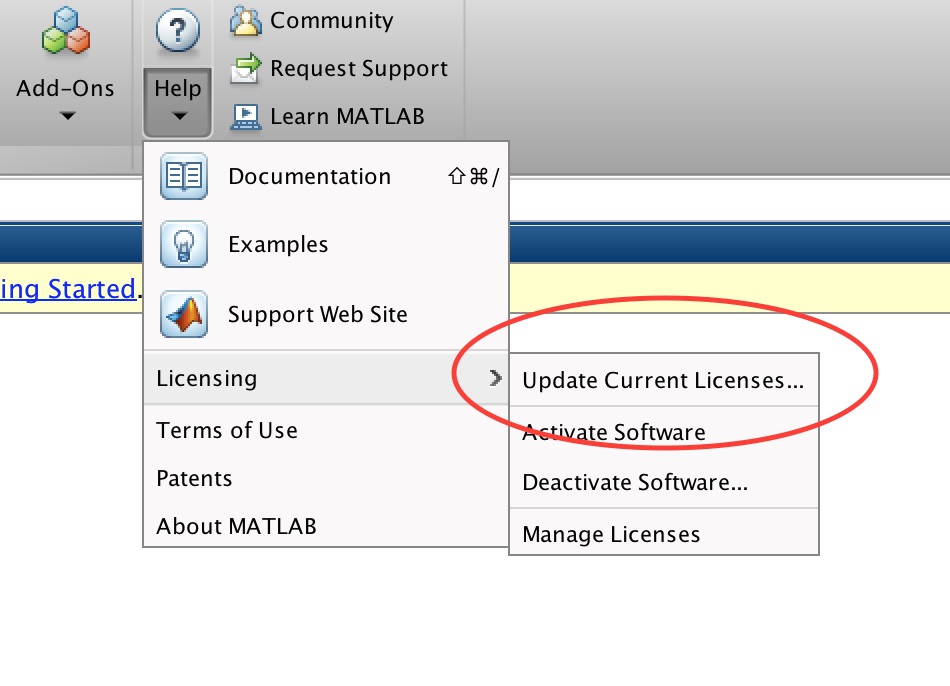
For existing users:
For continued access to MATLAB, you may choose one of these options to update your license file:
- To update the License File in MATLAB (internet connection required):
Go to Help > Licensing > Activate software
- If the license file has expired, existing MATLAB users simply need to launch MATLAB and it will start the Activation Client. Once in the activation client, users are provided with a guided workflow to re-activate the license.
If you are installing a version prior to 2017, on a Mac, the path to the update tool is a little different:
On your Mac go to: /Applications/MATLAB_R2016b.app/Activate.app/Contents/MacOS/Activate, to active the new license online. You may need to adjust the path to the matlab version you use.
MacOS Sierra, released on September 20, 2016, introduced a compatibility issue with MATLAB. The issue is related to Language & Region preferences, and it may result in file corruption.
Determine if your Language & Region combination requires a patch.
Additional Details
Links to more information:
and System Requirements & Platform Availability by Product
Information on supported platform changes.
R2015b information for Matlab users
R2015b will be the last release of the 32-bit version of MATLAB for Windows. MathWorks releases subsequent to R2015b will not be available for the 32-bit Windows operating system. To use releases after R2015b, impacted users are advised to migrate to 64-bit Windows at this time. They can continue to use releases up through R2015b. MathWorks technical support engineers will continue to provide support for those releases on 32-bit Windows.
See the platform road map for the latest information on planned platform changes to MathWorks products.
